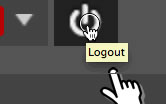Online Courses How-To
Log In
Enter your email and password
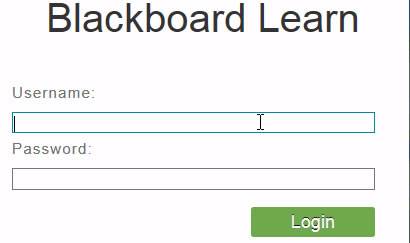
Enter your email address
Enter your password associated with your CTTP Online account.
Request Access if you don't have it
If you don't have an online access id and password to take Basic Aggregates Certification
Renewal course, fill out the cttp online account request form here
Request CTTP Online Access
Request CTTP Online Access
Review Test Method Modules
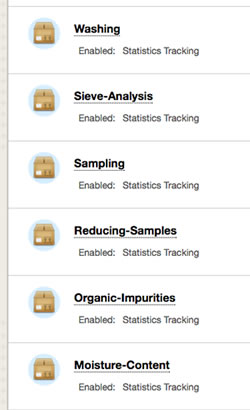
Once you have completed all of the review modules, you may take the final quiz.
Take the Final Quiz
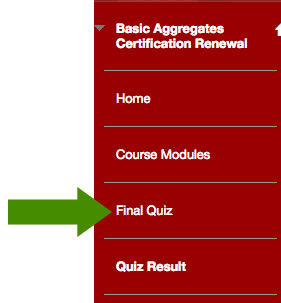
Final Quiz Text Size
To change text size, use the browser's controls. For all browsers, you can use the
following key combinations:
For Windows:
Zoom In: Press CTRL "+"
Zoom Out: Press CTRL "-"
For Macs:
Zoom In: Press COMMAND "+"
Zoom Out: Press COMMAND "-"
Reset or Original Size: Press COMMAND "0"
For Windows:
Zoom In: Press CTRL "+"
Zoom Out: Press CTRL "-"
For Macs:
Zoom In: Press COMMAND "+"
Zoom Out: Press COMMAND "-"
Reset or Original Size: Press COMMAND "0"
Answer all questions
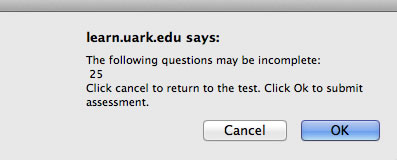
Review Results
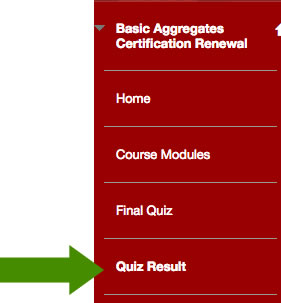
Review Scores
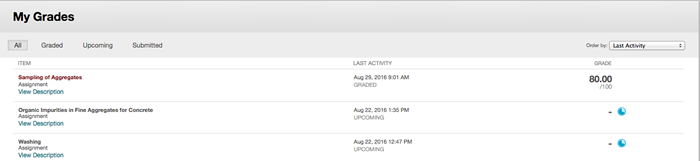
Each Knowledge Check will show the score you have received. A minimum score of 70% must be achieved on each Knowledge Check.
Print Your Certificate
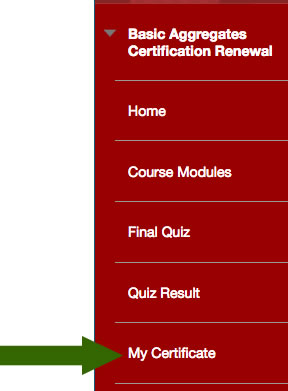
Log Out